The second of our Open Access Week 2016 blogs will focus on creative commons licenses and how they can help you share your work.
Research has shown that one of the main factors that prevent researchers and practitioners from depositing their work in an institutional repository is fears over copyright infringement (Creaser, 2010 p. 57). In our previous blog we showed you how to make your manuscripts openly available via the “green” open access route by using the Sherpa/Romeo tool to ensure you don’t infringe the copyright policy of the publisher.
But you may be wondering, how can you protect your own work when you share it online and ensure you get the attribution you deserve? The answer is – use a creative commons license!
So, what is creative commons?
Creative Commons is a global non-profit organization dedicated to supporting the creation of a global digital commons. Creative commons seek to achieve this by opening up access to knowledge and creative works which can then be used by the public for free.
Whenever you create a new artwork, take a photo or write an article it is automatically considered “all rights reserved” in the eyes of copyright law. This means that others cannot re-use or remix your work without seeking permission first. But, if you want others to be able to re-use your work you can use a creative commons license to help you do this.
Creative commons licenses do not replace copyright!
Creative Commons licenses are not an alternative to copyright but work in partnership with copyright laws and licensing. By default, copyright law allows only limited reuses without your permission. CC licenses lets you grant additional permissions to the public, allowing reuse on the terms best suited to your needs while reserving some rights for yourself.
When you add a CC license to your work you can decide which rights you’d like to keep, the license then clearly conveys to those using your work how they’re permitted to use it without having to ask you in advance. So it works positively for both the creator and user!
What licenses are available?
Each license can contain a mixture of the following features.

Attribution: All CC licenses require that others who use your work must give you credit.

ShareAlike: This feature means that you will let others copy, distribute, display, perform, and modify your work, as long as they distribute any modified work on the same terms.

NoDerivatives: This feature means that you let others copy, distribute, display, and perform only original copies of your work. If they want to modify your work, they must get your permission first.

NonCommercial: This feature means that you let others copy, distribute, display, perform, and (unless you have chosen NoDerivatives) modify and use your work for any purpose other than commercially unless they get your permission first.
Based on the features that you have chosen from the options above, you will then get a license that clearly indicates how other people may use your creative work.
The license options are shown in this handy info-graphic:
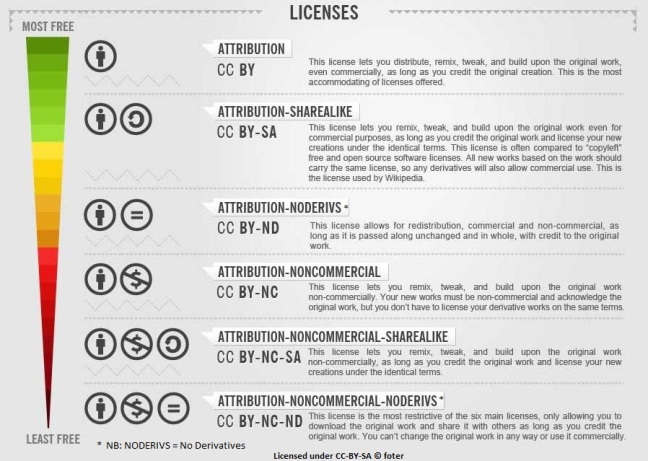
How do I add a CC license to my work in RADAR?
You can easily add a CC license to your work when you are uploading to RADAR. As you can see from the screenshot below, when you are in the ‘upload’ tab in RADAR and you have selected the item you would like to upload and make available you will see a ‘license’ option. Here you can open a drop down box by clicking on it and selecting the license that most suits your needs:

You can also use CC licensed material in your own work!
The wide adoption of CC licenses has enabled the creation of a globally accessible pool of resources that includes the work of artists, educators, scientists, and governments. To encourage re-use of this material the creative commons site lists many reliable sources of CC licensed material you can use in your work without infringing copyright, see:
https://search.creativecommons.org/
If you would like more information about creative commons you can visit their website, which is full of useful information on their work and the licenses:
And don’t forget the RADAR team are always happy to provide help with queries on copyright and creative commons. So please don’t hesitate to get in touch by emailing us at radar@gsa.ac.uk
———————
Credits:
Creaser, Claire, 2010. “Open Access to Research Outputs—Institutional Policies and Researchers’ Views: Results from Two Complementary Surveys.” New Review of Academic Librarianship 16.1 pp. 4–25.
“Creative commons” logo and license images are licensed under CC BY 4.0 © Creative Commons

